Create Account
Step 2 (see below) – only complete after your deposit has been paid as noted in Step 1.
How it works here at My Tax Guy
Request Account
Click here to enter your info to receive your secure link.
Accept Invite
Accept invite from My Tax Guy to complete your account set up with TaxCaddy. You will receive the email invite within 1 business day.
Upload Documents
Begin uploading documents and other required information to your TaxCaddy account.
Mark Account as Ready
Mark your TaxCaddy account “Ready for tax preparation”.
Finalize Paperwork
Receive your results in your account, sign your efile authorization and pay the remaining balance due on your invoice.
Receive Taxes / Refund(s)
Receive your completed tax return copy and wait for your refund(s) to arrive.
Why TaxCaddy and How does it work?
At My Tax Guy we have found that TaxCaddy is the most secure and efficient way for our clients to provide information to us and for us to communicate and return secure documents to you. The app and user account are very user friendly and help you and My Tax Guy stay on track to complete your taxes promptly.
Please take a look at the information on the TaxCaddy site here. If you have any questions after looking through the information and watching the demo, please reach out to My Tax Guy.
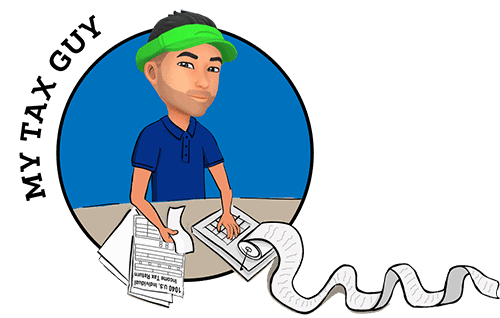
Get in Touch
Have a question? Need support? Ready to get started?